Are you having an issue calibrating your Tekin ESC to a Spektrum radio system with AVC? We can help!
Tekin Service specialist Michael Reedy goes over the details below:
First you should either perform a model reset or make 100% positive your “Travel” is set to 100/100 on throttle/brake and make sure your “Brake Strength” quick setting is setup to 100 also (This is the thumb adjustment on the Dx4 series)
First and fore most you MUST bind your Spektrum AVC receiver to your transmitter. To do so here are the steps:
- Plug in the “bind” plug into the “bind” port in the receiver.
- Power up the model. The amber colored LED in the receiver should be flashing or flickering.
- Power up the transmitter first and put it into “bind” mode.
- The receiver will flash a few times, turn off, and then come back on solid.
- IMPORTANT! YOU MUST CALIBRATE YOUR AVC EVERY TIME YOU BIND
- This is the order that MUST be followed in this exact order:
- Full throttle, the LED on the receiver will go out, release the throttle. LED back on.
- Full brake/reverse the LED on the receiver will go out, release the brake/reverse. LED back on
- Full right steering (Must be right first), LED will go out, release right steering. LED back on.
- Full left steering, LED will make 2 quick blinks verifying successful calibration.
Video: Click Here
Now once you’ve done this simply follow the Tekin one touch calibration below:
- Power up the car
- Hold down the “Mode” button until the unit chimes
- The ESC will perform a “Confirmation” chime and begin a continuous beep sequence
- Hold full throttle until you get another “confirmation” chime, once you do release throttle
- Hold full brake/reverse until you get another “confirmation” chime, once you do release brake/reverse
- If successful you will get a final confirmation chime and “reboot/arm” chime sequence. You’re done!
To verify proper radio calibration assure the models tires are off the ground or remove the pinion gear from the motor. Hit full brake/reverse and watch the Tekin 7 LED tree to view the ramp up and “flash” while at full travel in both throttle and reverse. Below are some live pictures of this feature:
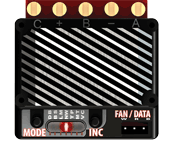
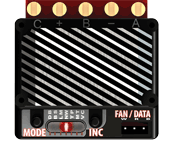
Here are a few troubleshooting tips if you run into any issues:
The AVC receivers do not differentiate between throttle and brake during its calibration process. For Example: If you input two throws of throttle then steer right and left to test the function of your radio you will encounter no brake/reverse. If you input two brake/reverse throws in the same fashion you will encounter no throttle and all reverse.
No Brakes?
It is possible that after the bind process the receiver had recognized two throttle inputs and some steering.
No Throttle but has reverse?
It is also possible that after the bind process the receiver had recognized two brake/reverse inputs and some steering.
The AVC receivers will take two inputs from the trigger then left and right steering. If these actions are not performed properly then the symptoms above will surface.
Want to Disable the AVC on your Spektrum system?
Simple, in your AVC active radio system it comes with two bind plugs. Why two? You insert one bind plug into the BIND port of your receiver then insert the second bind plug into the DISABLE port on your receiver. Binding your radio in this process will disable AVC altogether. To indicate the AVC function has been disabled the amber light will continuously flash. The same calibration process is still needed so don’t forget to PULL FULL THROTTLE, PUSH FULL BRAKE then STEER RIGHT then LEFT then your done and ready to get out and tear up the track!







