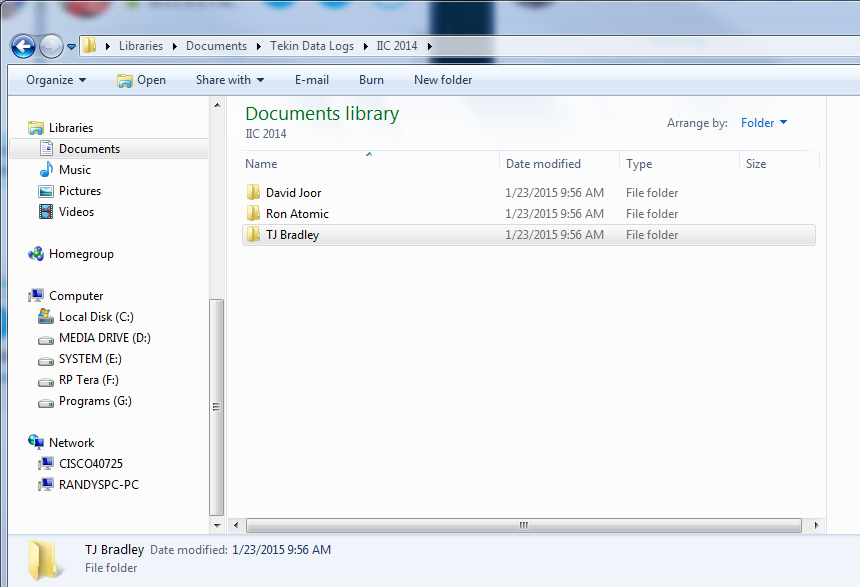We get asked this question quite a bit “I can’t find my saved data log files, where are they at?” Here are the steps to follow if you can’t find your saved data log files which are located in the default storage location.
NOTE: We are not responsible for any mistakes, errors, or issues you may have by doing this. If you’re not comfortable with a PC,etc. get someone who is to help you. Here are the steps:
1. The files default location is here: C:\Program Files (x86)\Tekin HotWire\DataLogs
If you can’t get to that folder here are the steps to “unhide” it from you.
2. Open up your window/file explorer, hit the ALT key, a hidden drop down menu will appear, hit the “Tools” tab, click on “folder options”, a window will pop up, hit the “view” tab and you will see some boxes and check dots. Go to the “Show hidden files, folders, and drives” and make sure it’s dotted. Then below that a few steps is a “hide extensions for known file types” uncheck that. Then hit “Apply” and “ok.” You should be able to get to that folder from here on out. That file location should not be visible.
3. In the future I suggest making a folder in “My Documents” and saving them there when you’re prompted with the “Save” window. What I have setup is a “Data Logs” folder then a sub folder in that folder for each driver, or each event, etc. See below:
From here on out I suggest saving them in your “My Documents” folder for easier access, easier sharing, etc.
Good Racing,
Randy Pike